Test-WaNo
Version: version
Author(s): Celso R. C. Rego, celsorego@kit.edu
test Simstack-tags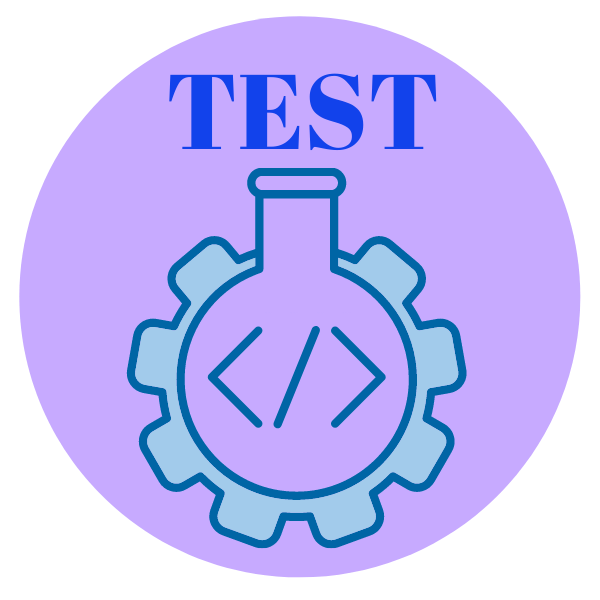
This WaNo shows the most used functionalities available within the SimStack workflow framework.
README.md
Test-WaNo
The Test-WaNo WaNo implements the most used functionalities available within the SimStack workflow framework to define the inputs fields of the Graphical User Interface(GUI). Here we are covering the following set of Simstack features: WaNoFloat, WaNoInt, WaNoString, WaNoDropDown,WaNoDictBox, WaNoFile, WaNoMultipleOf, and conditional options using the WaNoBooltag. All the remaining input files are loaded from an external source.

Figure 1 displays the most used functionalities available within the SimStack workflow framework. The arrows associate the tags used to generate the field and variable types. The DictBox-name only popup when the bool variable Conditional-DictBox is True. In this example we use the variables start, stop, and step as input to the python script file test-script.py to generate an array with the numpy.arange(start, stop, step) function.
1. Python Setup
To get this WaNo up running on your available computational resources, make sure to have the below libraries installed on Python 3.6 or newer.
```
-
matplotlib.
-
numpy.
-
yaml, sys.
```
The python scripts run with the simstack_kit conda environment defined in the WaNoExecCommand tag as shown below.
```
export NANOVER=V4
source $NANOMATCH/$NANOVER/local_anaconda/bin/activate
conda activate simstack_kit
python test-script.py
```
Other local environments are allowed but have to be changed accordingly in the respective tag of the Test-WaNo.xml file.
2. Test-WaNo Inputs files
-
file-1: is the mandatory file required by this WaNo, as a test case you can use the dummy_file of this repo.
-
Load the file: is only mandatory if the bool variable
Conditional-DictBoxis set to beTrue.
3. Test-WaNo Inputs files
- The
figure.pngimage is the mandatory output of this WaNo
4. Report
- By clicking the right mouse button on the executed workflow folder, we can choose the report option to display the pre-defined
.htmlfile. Below we show the outcome of this file, which exhibits the title Test-Report, some information about the output of the WaNo (blue). It prints out all the inputs of the WaNo, and plot a figure by using the python scripttest-script.py.

License & copyright
© Celso R. C. Rêgo
Licensed under the MIT License.