Electrolyte-Screening
Version: 0.0.1
Author(s): Celso R. C. Rego, celsorego@kit.edu
dft battery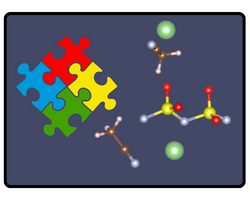
Electrolyte-Screening for battery materials.
README.md
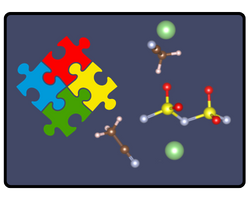
When publishing results obtained with DFT-VASP WaNo, please consider citing it.
Electrolyte-Screening
We use the SimStack framework features to screen the best electrolyte candidates using DFT simulations. Here, we combine four different WaNos: Range-It, Structure-Generator, DFT-Turbomole, and Table-Generator, to set up an electrolyte system, load the file structure, and choose the methods embedded in the DFT approach using Turbomole code. A table containing the system's HOMO-LUMO gap energy and molecule label is the expected output of this protocol.
Using the drag-and-drop in SimStack's environment, we can build the workflow depicted in Fig 1 in four steps. The Range-It WaNo accounts for a given system's different configurations. In the second step, we add the Structure-Generator WaNo inside the ForEach loop control to generate the configuration system's .xyz files. In the third step, we insert the DFT-Turbomole WaNo, which will receive the generated files from the previous one. At this step, We can take advantage of the parallelization in the HPC remote resources once the ForEach loop control is designed for this end. Table-Generator WaNo extracts two variable values on the job.last file: steps two and three output files. This WaNo builds a table named Table_var in CSV format at the end of the protocol.
In this workflow, we will be able to:
```
-
Set up electrolyte configurations from an initial seed (Range-It).
-
Load a molecule seed and attach many other molecules to the seed (Structure-Generator).
-
Run the geometric DFT calculations using the Turbomole code, accounting for the proper corrections (DFT-Turbomole).
-
Arrange all the HOMO-LUMO gap energy values of the system in a table format (Table-Generator).
```
Electrolyte-Screening with ForEach loop control

Fig 1 This workflow aims to perform several DFT calculations of electrolyte systems. It comprises Range-It, Structure-Generator, DFT-Turbomole, and Table-Generator WaNos connected by the ForEach loop control. In step 1, we generate the number of configurations. Steps 2 and 3 define the electrolyte designs and the DFT calculation methods employed in the simulation. The WaNo in the last step extracts the inquired variables of the output file from the previous actions.
1. Python Setup
To get this workflow up running on your available computational resources, make sure to have the below libraries installed on Python 3.6 or newer.
```
-
Atomic Simulation Environment (ASE).
-
Python Materials Genomics (Pymatgen).
-
Numpy, os, sys, re, yaml, subprocess.
-
json, csv, shutil, tarfile
```
2. Range-It Inputs
-
Float and Int modes
-
Range of the variable.
-
Number of points in the present in the range.
3. Range-It Output
- It should pass all the information to the next WaNo inside the ForEach loop through the
Range-It.*command on the top of the loop, as Fig 1 shows.
4. Structure-Generator Inputs
-
Directory with the
zipfile of the molecules. -
Position of the attached molecule in relation to seed one.
5. Structure-Generator Output
-
.xyzfile, which should be passed to DFT-Turbomole WaNo.
6. DFT-Turbomole Inputs
-
Molecular-structure: Here the user can load the
.xyzfile from the previous one. WaNo. -
Basis-set: Basis set types.
-
Starting-orbitals: charge of the system
7. DFT-Turbomole Output
-
ridft.out file
-
eiger.out file
-
energy file
-
job.last file
-
control (initial input file of Turbomole code)
8. Table-Generator Inputs
-
Search_in_File: For this case, the job.last file is imported using
ForEach/*/DFT-Turbomole/outputs/job.lastcommand. -
Delete_Files: check the box option.
-
Search-Parameters: Set the variables
Structure-labelandHOMO-LUMO gap.
9. Table-Generator Output
- Table_var file in CSV format containing the variables defined in the Search_Parameters field.
Acknowledgements
This project has received funding from the European Union’s Horizon 2020 research and innovation programme under grant agreement No 957189. The project is part of BATTERY 2030+, the large-scale European research initiative for inventing the sustainable batteries of the future.
License & copyright
Developer: Celso Ricardo C. Rêgo,
Multiscale Materials Modelling and Virtual Design,
Institute of Nanotechnology, Karlsruhe Institute of Technology
https://www.int.kit.edu/wenzel.php
Licensed under the KIT License.